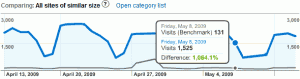The things I teach you are the things that I use myself to continue learning and growing my own blog and business. If I find out something new about being successful online, you're going to find out about it too (and that way we'll grow together).
The difference I like to make between me and everyone else feeding you similar information, is this: I try and present it to you in a way that makes sense to you since your job doesn't involve being buried chin deep in creating websites all day long. I try to focus on helping you understand the why of things. Tools and techniques will always be changing, but if you understand what you're doing from a broader perspective, learning a new tool or technique will not be as challenging.
Today, however, we're going to go ahead and let the SEO experts step in - the guys who do this for a living, all day, every day.
This round-up of required reading and useful tools will probably give you some insight to my posts on [researching keywords]({{ site.url }}/small-business-website-guide-seo-keyword-research-free "Keyword Research: How to get started with small business SEO (for free).") and [writing for SEO]({{ site.url }}/small-business-website-guide-seo-writing-for-the-web "6 Lessons To Powerful Content For The Web and Small Business SEO.") friendly content.
Required Reading for SEO
The Beginner's Guide to SEO from SEOmoz
This is probably the best comprehensive guide you can find online that will explain everything in an easy-to-understand format. And these guys know what they're talking about, too.
Keyword Research for Web Writers and Content Producers from Copyblogger
 This is a five-part guide that walks you through writing content for specific keyword targeting. This is an amazing resource if you really want to "get" how to write for search engine optimization.
This is a five-part guide that walks you through writing content for specific keyword targeting. This is an amazing resource if you really want to "get" how to write for search engine optimization.
Free SEO Tools Available Online
Google Webmaster Central
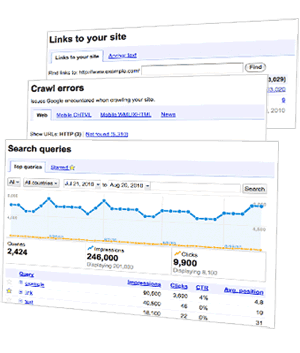 There a lot of things you can do with this handy little tool. By simply verifying your site ownership, you can get the following information:
There a lot of things you can do with this handy little tool. By simply verifying your site ownership, you can get the following information:
- See how Google sees your website _What keywords does Google think you're optimizing for? _
- Analyze search data What keywords are you being found with?
- Find people who are linking to your website Where is your website being talked about?
- Help Google know what pages are on your site Submitting a sitemap helps Google keep your pages up to date in its search results
Google Analytics
There are a lot of analytics tools available, but this is probably the most full-featured traffic analyser. Best news? It's totally free.
What does it do?
It allows you to completely track the way people find, use and leave your website.
That means you can learn how to focus on your strengths and close out the weaknesses in your website. It's pretty awesome!
What tools do you use?
Did I leave out an important resource or tool that you reference? Do you use any of these - which is your favorite?
If you want to use these tools but need help learning how, just request a tutorial and I'll create a guide to walk you through getting set up and getting started.